Why do your web pages need to load quickly?
Since 2010, Google has integrated a new parameter which considerably influences your SEO position: the loading speed of your web pages. The faster your page, the more your SEO will improve. Since the satisfaction of Internet users and the conversion rate are also to be taken into account when creating your site, a single second can make the difference. Discover in this article 6 useful tips to optimize the loading of your web pages in 2020. Before getting there, let’s see how to identify the loading time of your web pages.
Identify the average loading time of your website
How to measure your website speed?
Several sites offer to quickly measure the loading speed of your pages. You can use one of the following tools: PageSpeed Insights, GTmetrix or Pingdom. These tools have the advantage of providing you with immediate results and advanced optimization tips for mobile and desktop versions.
Now here are our 6 tips to optimize the loading speed of your web pages:
1 – Optimize images and videos
Among the elements that significantly affect the loading time of a web page are images and videos. How to optimize the loading time of these elements?
For pictures:
• Save your images for the web, this will considerably reduce the weight of these. (below save an image for the web on Photoshop)
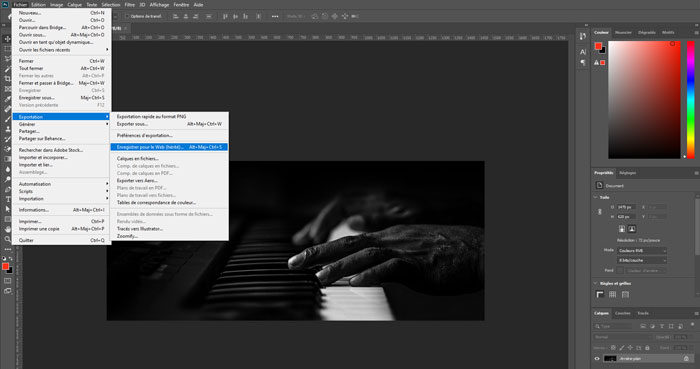
• Do not define the display size of the images in the CSS code because this will force the browser to download the original image which is sometimes 10 times larger than necessary before resizing it.
• Use online compression tools like tinypng.com to get good quality images with compression rates up to 80%.
For videos:
• Prefer video streaming sites such as vimeo or youtube which make your videos smooth and therefore your site fast.
• If you use a video in the media on your site, make sure you have compressed it in HTML5 format with an easy-to-read mp4 type codec. For example, use compression software like any video converted
2 – Optimize your HTML, CSS and javascript code
Placing your CSS and JavaScript files in the right place in your source code will optimize the loading time of your web pages. For that :
Remove CSS declarations that do not need to be on each of your web pages and place the CSS code in the head of your page and not in the body, which will allow the style to appear more quickly.
For JavaScript scripts, place them at the end of the document, before the </body> tag.
If you are using a CMS, check that it has a CSS optimization feature, and if it is enabled. If your CMS does not offer this option, you can opt for a free online service like csscompressor.com. Just copy and paste the CSS declarations into the tool, then click compress to get an optimized style sheet.
3- Choose a fast host
Shared hosting shares its resources with many other customers, which considerably slows down their loading time in the event that the server is very busy. If you have a high traffic site, opt for dedicated web hosting in order to have total control of your resources and significantly increase the loading time of your pages.
4- Uses a cloudflare-like CDN
The use of a CDN is one of the best allies of the most successful sites in terms of SEO. A CDN redistributes the content of your site locally, saved on several servers distributed around the world. Which means that rather than loading in the “traditional” way, the pages are saved and then redistributed faster than with a classic loading. In addition, all CDNs enable page compressions. We recommend a CDN service like cloudflare.
5 – Do a regular cleaning of your site
Regularly clean your site to make it more fluid. Pay attention to the following:
• Delete all files, photos, videos, old unused files.
• Regularly clean up all dead links on your site so as not to be penalized by search engines, which will impact the loading speed of your pages.
• Regularly update your site, if you use a CMS such as WordPress, update it as long as an update is available, do the same for the theme you use for your site and the extensions
6 – Allow caching
This option is used to save the elements of the page consulted in a cache on your hard disk or in a temporary memory. This means that the next time you visit that same site, your browser will load the page without making any HTTP requests. The main components are already stored on your side.



0 Comments